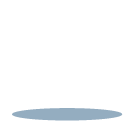What is Doddle?
What is doddle?
Doddle is the ultimate project management tool, built and designed by The Code Guy.
There are lots of project management tools on the market at the moment, all offering something different, but not quite hitting the nail on the head in terms of features. Often freelancers and agencies are forced to sign up to multiple plans and programs just to keep their ducks in line.
The Code Guy developed Doddle to manage their own projects while freelancing and it quickly became obvious there was a gap in the market for the tool.
What makes Doddle special?
The Code Guy started freelancing to solve people's technical and digital problems, little did we know we'd end up solving our own. As skwish grows we will continue to solve problems for people; if there's a feature you think is missing or you could really use, let us know.
Our aim is to continually develop and improve skwish for the better, this means listening to our customers both free and paid.
What features does skwish have that others don't?
We don't like to point out the floors, just improve on them...
Online quoting: Some tools on the market let you do this already, but the way we configured our client rate card means that you can set staff member rate, for a specific client so when you're quoting that client will always receive that rate, for that staff member.
If all your clients receive the same rate, you just put in the same figure!
Online Approvals: often in the freelance and agency industry you're inundated with emails every second; you look away and 5 more drop in! Our online approvals system means you don't loose track of approvals in the sea of emails.
Skwish makes it easy for staff and clients to approve quotes, artwork, copy or website changes quickly. With any approvals or changes logged with a time and date stamp skwish helps with accountability as well!
Feedback: It's not just approvals that are important, being able to review and feedback on documents is also fundamental to keeping things moving as quickly as possible. Uploading a document onto a task or project takes seconds. Staff or clients are able to use a pin drop to point out any changes or feedback they may have without having to mess around with downloading, printing or annotating.
Client Profiles: It's often hard to remember the important details and go that extra mile for a client when your juggling projects and timelines; that's why we've given clients their own profiles. The profiles include a notes section, contact details and even birthdays so if you're new to the team or struggle to remember the little things, skwish has it covered.
Doddle App
It's important for us to let you know about one of the greatest features of skwish; it has it's very own Google Chrome app!
It's available to download from the store, once added to your browser you can add a clients website address to the details section in a project. From then on, when you visit the client website you will get the small skwish app logo in the bottom right of the screen.
The app is designed for bug tracking, and bug reporting on websites; if you have any changes, feedback or ideas you can simply click on the blue skwish and make notes; they will appear in the folder you set them to!
If you haven't signed up to join skwish already - It's FREE to get started.
Other articles...
5 Ways Doddle can put your Web Agency into Productivity Hyper-drive
Doddle Helps Oxford based Web Agency reduce monthly costs by 10-15%
Great User Experience and Rising Star 2018 - Finances Online
5 Steps To Becoming A Digital Nomad
5 Signs You’ve Bagged A Top Freelancer
The Importance Of Trust For Effective Collaboration
How to survive being the new freelancer in town
Should You Charge Per Hour Or Per Project?
What Freelance & Remote Collaboration Has Done For Us
How to take time off as a freelancer
5 Steps To Becoming A Digital Nomad
Why Remote Work Is A Blessing All Round
Is Your Schedule Spiralling Out Of Control
5 Resolutions Every Freelancer Should Make
Organising Your Work This Christmas
How to use the Skwish Chrome widget
4 Signs your client is a keeper
New Partnership With The Office Group
Pest Control: How Bugs Can Affect Your Website
Why Doddle has made me more profitable
Collaborative Working: The Future Of Freelancing
Why Group Chats Are Bad For Business
Ways To Strengthen Your Remote Team
The Worst Timewasters We All Encounter
Money Management Tips For Freelancers And Contractors
4 Unexpected Things That'll Wow Clients
3 Ingredients Of Successful Project Management
The Importance Of Client Management For Agencies
Why Emails Are The Worst Form Of Communication
How To Work Smarter With Project Management Software
Doddle In Action: Making You Content