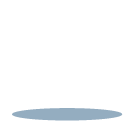Support centre
Browse our help pages to get started using Task Board
...or chat to us using the orange circle in the bottom right
How do I add a new channel?
To add a new channel, simply click 'New Channel,' just here in your channel list. From there you can customise...
Sending messages, chatting and adding attachments
To send a message via the chat function, simply type your message here and press send. This will then go to everyone...
Creating tasks and cards
To add a task, simply press the plus button along the top bar of your 'To Do' column. You can then name your task...
Customising a channel
You can personalise your channels when first creating them, or at any point thereafter. To personalise an...
Inviting people to your channel
To invite someone to your channel, simply click on the relevant channel, and then press on the little person with a...
Moving your task along the workflow
To move a task along the work flow, simply click the relevant task and drag and drop it into the column you...