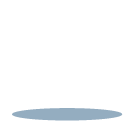Inviting people to your channel
To invite someone to your channel, simply click on the relevant channel, and then press on the little person with a plus along the top bar.
From there, just enter the email address of the person you wish to add, and then click 'add user', followed by 'save'.
This will then fire off a message to the person in question, asking them to join your conversation in that Doddle channel.