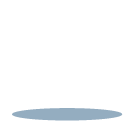Moving your task along the workflow
To move a task along the work flow, simply click the relevant task and drag and drop it into the column you wish it to appear in.
Alternatively, you can move it along the workflow from within the taks itself. Simply click the on the name of the column you want the task to appear in, and it will be transferred for you.