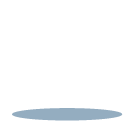How to use the Skwish Chrome widget
Websites are a tricky business. Even if you and your developer see entirely eye-to-eye, there’s always the pressing concern of giving feedback to one another. The best collaborative effort can waver into murkiness if your thoughts are misunderstood.
The Skwish team thought long and hard about this. We’ve managed to find a solution to the unclear web development cycle, packaged in a widget that extends your Google Chrome capabilities. Curious to hear more? Join us as we share the fruits of our labour…
The problems we face
As a business owner, the goals of you and your development agency should be one and the same. Coding experts have a duty to realise your vision, yet you can never just leave them to it, trusting the final product will be everything you hoped for. Understandably, you or your client want to be on the front lines of the project, overseeing the workflow.
Before Skwish entered the fray, however, it was tough to pinpoint exactly what changes should be made as a website moves to completion. Bug tracking, misconstrued design features and the like would have to be reported over the phone, by email, or at a meeting in person. None of these options manage to explain your impressions in a concise, visual way.
Comments and pinning abilities
Just as a marked-up Word document reveals where alterations should occur line by line, we’ve conjured up a similar tool for the development process, one that melds into the Chrome browser for a fluid experience.
Our Skwish widget cuts the fat out of online feedback for developers and clients alike. You’ll save enormous amounts of time and energy when it kicks into gear: the extension enables you to place digital ‘pins’ seamlessly on the website, giving your team specific reference points for feedback.
These are linked to tasks and notifications, indicating exactly what needs doing and the urgency with which you’d like them to be seen to. As a free bug tracker, it’s imminently useful for reviewing a site before it goes live, or feeding back on an existing one.
How do I get it?
Good question – luckily, we’ve made it as simple as we can for you. All you need to do is download the Skwish app from the Google Chrome store. It’ll fuse to your browser, with the trademark Skwish logo on display.
Once you click on it, you’ll be asked to create an account: we’ll send a confirmation email to verify your address. Then, a pin symbol should appear on the bottom right of the screen. You’re all set to begin pinning to your heart’s content, leaving comments and suggestions wherever you like.
All of your bug tracking activity will be logged and shared effortlessly on Skwish. There’s not much else to say, apart from ‘good luck’ regarding your soon-to-be mastery of the fine art of online feedback. Our plug-in, however, isn’t the only motivator for your professional success; check out Skwish’s online project management features for a better communique between you and your team.
Other articles...
5 Ways Doddle can put your Web Agency into Productivity Hyper-drive
Doddle Helps Oxford based Web Agency reduce monthly costs by 10-15%
Great User Experience and Rising Star 2018 - Finances Online
5 Steps To Becoming A Digital Nomad
5 Signs You’ve Bagged A Top Freelancer
The Importance Of Trust For Effective Collaboration
How to survive being the new freelancer in town
Should You Charge Per Hour Or Per Project?
What Freelance & Remote Collaboration Has Done For Us
How to take time off as a freelancer
5 Steps To Becoming A Digital Nomad
Why Remote Work Is A Blessing All Round
Is Your Schedule Spiralling Out Of Control
5 Resolutions Every Freelancer Should Make
Organising Your Work This Christmas
How to use the Skwish Chrome widget
4 Signs your client is a keeper
New Partnership With The Office Group
Pest Control: How Bugs Can Affect Your Website
Why Doddle has made me more profitable
Collaborative Working: The Future Of Freelancing
Why Group Chats Are Bad For Business
Ways To Strengthen Your Remote Team
The Worst Timewasters We All Encounter
Money Management Tips For Freelancers And Contractors
4 Unexpected Things That'll Wow Clients
3 Ingredients Of Successful Project Management
The Importance Of Client Management For Agencies
Why Emails Are The Worst Form Of Communication
How To Work Smarter With Project Management Software
Doddle In Action: Making You Content