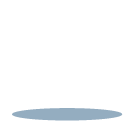Doddle Vs Asana
Project management over the years has become much simpler thanks to the software available online. In the last 10 years, project management has shifted from a project manager giving tasks to staff to a more collaborative digital system where tasks are assigned and discussed online.
With so many apps and programs to choose from out there, we’ve taken the opportunity to compare Doddle with them to show you how it stacks up for your specific needs.
First up we’re comparing Asana; it’s one of the most widely used project management programs on the market at the moment. We’re sure you’ve tried it already along with plenty of the tools on the market; unfortunately many of the tools don’t quite fit our day to day needs.
We’re not saying Doddle fits everybody but we do boast an enormous range of feature, some of which other project management tools on the market are lacking.
So let’s get started…
Doddle Vs Asana
Like Asana, Doddle is on a mission to de-clutter your email and ensure everything is kept in one place.
A key difference between Asana and Doddle is; Doddle provides the ability to invite a client into the process. Although you can invite a client into the task on Skwish and get them involved in task specific discussions, you can also flick a switch and exclude them from the team discussion too. It keeps all task specific conversations with both your team and your client in one place to ensure there're no distractions, miss communications and everybody is always up to date.
Organisation
Both Doddle and Asana are focused around one core function, project management, however; they view projects very differently. Skwish is primarily focused on setting up projects for clients to enable agencies to work with multiple projects and multiple clients. Asana, however, sets its top level as projects and tasks without the inclusion of clients or projects belonging to clients.
Collaboration
Both systems make collaboration simple with Gravatars and colleague tagging using @ and the user's name to mention people. It helps to eliminate information you don’t need and jump into discussions when you’re needed.
As previously mentioned a key difference between Doddle and Asana is the focus on the client with the ability to pull them into discussions when needed. It’s taken one step further than team collaboration and ensures there’s a collaboration between the user and the client.
Documents
Document uploads are available on both platforms, task specific documents can be uploaded into the chat to open up discussions on the document and prevent them getting lost. Again skwish goes one step further than Asana on this feature, enabling staff and clients to annotate the document within the task. Documents can be downloaded and worked on but any documents uploaded are still available in the ‘files’ section of the project,dated and time stamped to ensure the latest version is clear.
Quoting
Doddle is primarily a project management tool that goes further than your average tool, combining collaboration with client and team users that many project management systems lack.
It also features an online quoting and approval stem to ensure quotes aren’t lost in the post. Clients have the opportunity to approve the quote and authorise the start of the project. They can see the distribution of budget, the process and progress of individual tasks; this open relationship has been proven to set clients at ease. They have the reassurance that their project is getting the attention it needs without status and approval emails.
Summary
Asana and Doddle have very similar functions as a project management system, de-cluttering your email and streamlining your conversations. Overall it appears Skwish has a greater pull towards the client relationship. You can use the system with or without the inclusion of your client, but it’s great to be able to include them and release some time with automated, real-time personal regular updates.
Other articles...
5 Ways Doddle can put your Web Agency into Productivity Hyper-drive
Doddle Helps Oxford based Web Agency reduce monthly costs by 10-15%
Great User Experience and Rising Star 2018 - Finances Online
5 Steps To Becoming A Digital Nomad
5 Signs You’ve Bagged A Top Freelancer
The Importance Of Trust For Effective Collaboration
How to survive being the new freelancer in town
Should You Charge Per Hour Or Per Project?
What Freelance & Remote Collaboration Has Done For Us
How to take time off as a freelancer
5 Steps To Becoming A Digital Nomad
Why Remote Work Is A Blessing All Round
Is Your Schedule Spiralling Out Of Control
5 Resolutions Every Freelancer Should Make
Organising Your Work This Christmas
How to use the Skwish Chrome widget
4 Signs your client is a keeper
New Partnership With The Office Group
Pest Control: How Bugs Can Affect Your Website
Why Doddle has made me more profitable
Collaborative Working: The Future Of Freelancing
Why Group Chats Are Bad For Business
Ways To Strengthen Your Remote Team
The Worst Timewasters We All Encounter
Money Management Tips For Freelancers And Contractors
4 Unexpected Things That'll Wow Clients
3 Ingredients Of Successful Project Management
The Importance Of Client Management For Agencies
Why Emails Are The Worst Form Of Communication
How To Work Smarter With Project Management Software
Doddle In Action: Making You Content